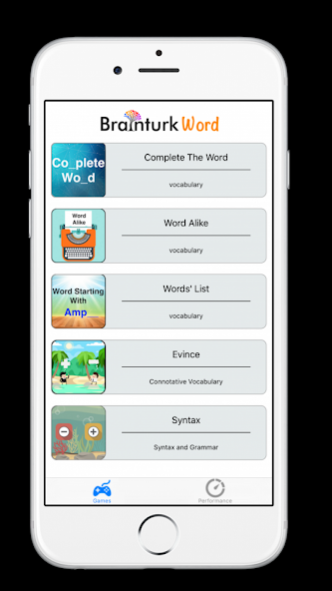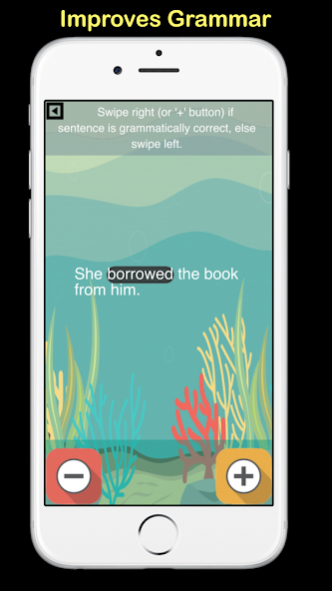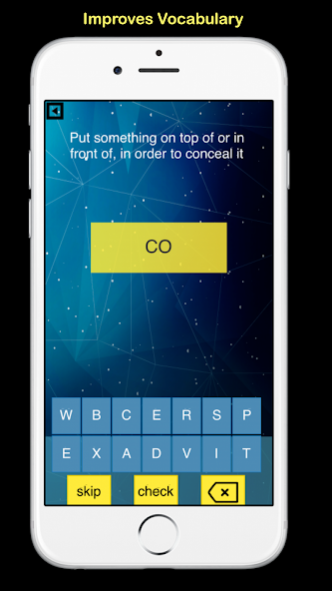Wordbrain + genius word games 1.0
Free Version
Publisher Description
This app has six different word games designed to boost productivity, earning power, and self-confidence while having fun.
These games help you in your daily life to express yourself by using appropriate words in the right context
Each game targets various aspects ranging from improving your vocabulary, grammar, using appropriate words for communication and spoken English.
Complete the word: This game helps you retrieve words faster from your memory. This word game is helpful in your English speaking as it eliminates the tip of the tongue moments to speak precise words
Word-a-like: find related words to a given word
word list: recall as many words as possible that start with the given letters
Evince: classify if a given word is positive or negative, helps you understand the context
syntax: helpful to improve your English grammar and speaking skills.
wordbrain: find the hidden words in the given set of letters.
ACT, SAT, TOEFL or English prep. wordbrain plus will be useful for you
Fun word puzzles to train your brain
About Wordbrain + genius word games
Wordbrain + genius word games is a free app for Android published in the Teaching & Training Tools list of apps, part of Education.
The company that develops Wordbrain + genius word games is Kiran Kumar M. The latest version released by its developer is 1.0.
To install Wordbrain + genius word games on your Android device, just click the green Continue To App button above to start the installation process. The app is listed on our website since 2016-10-04 and was downloaded 3 times. We have already checked if the download link is safe, however for your own protection we recommend that you scan the downloaded app with your antivirus. Your antivirus may detect the Wordbrain + genius word games as malware as malware if the download link to com.brainturk.wordbrain is broken.
How to install Wordbrain + genius word games on your Android device:
- Click on the Continue To App button on our website. This will redirect you to Google Play.
- Once the Wordbrain + genius word games is shown in the Google Play listing of your Android device, you can start its download and installation. Tap on the Install button located below the search bar and to the right of the app icon.
- A pop-up window with the permissions required by Wordbrain + genius word games will be shown. Click on Accept to continue the process.
- Wordbrain + genius word games will be downloaded onto your device, displaying a progress. Once the download completes, the installation will start and you'll get a notification after the installation is finished.